[vc_row][vc_column][vc_column_text]One key benefit of the IMS cloud-based system is the site visualisation. All IPCs are colour coded so you can tell their status at a glance.
We have created a table to provide you with a short description of each colour. Getting to know your IPC colours will help you identify changes to your system and allow you to easily detect any issues.
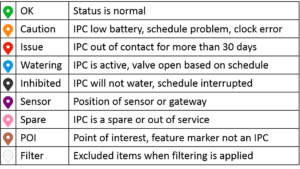
The farm layout below is a great example, which shows over 400 IPCs in use or for future expansion. The first thing operators will usually look for is whether or not their sprinklers are watering (blue) or if there are any new warnings they need to attend to (orange or red).
The most common orange warnings are:
– Clock errors, which indicate that the time on an IPC is more than a minute out from the time on the INC, this is usually fixed when the INC periodically synchronises the time on the site but may need to be fixed with an EP3 if the problem persists. Units that drift out of time frequently should be returned for service.
– Low battery, which shows the IPC has fallen below the threshold for low battery capacity in your system. The threshold is configurable for each system but is normally set at something like 50% remaining capacity. Battery voltages can go up and down but voltages that are “tanking” may indicate the end of life of a battery if it has been in for a few years.
– Schedule issues, which occur when an IPCs has a discrepancy between when IMS thinks that watering should be active and when the IPC is actually scheduled to water. This can be fixed by sending the schedule from IMS.
[/vc_column_text][/vc_column][/vc_row]

