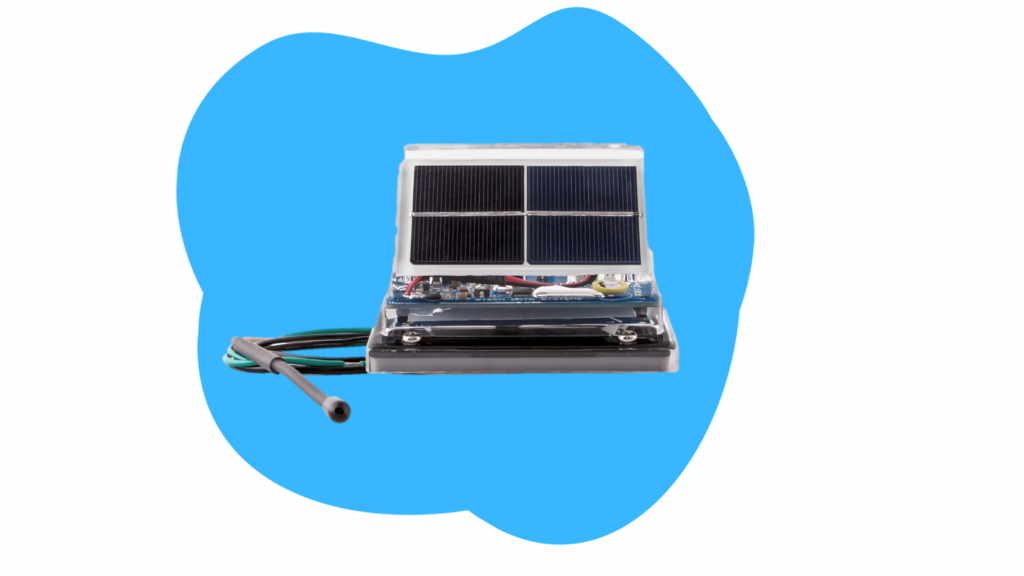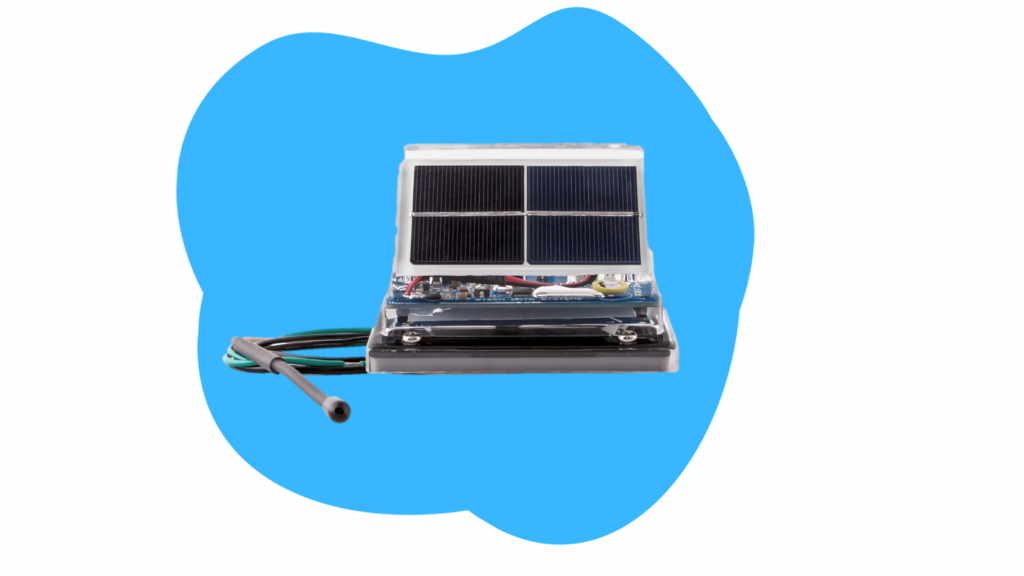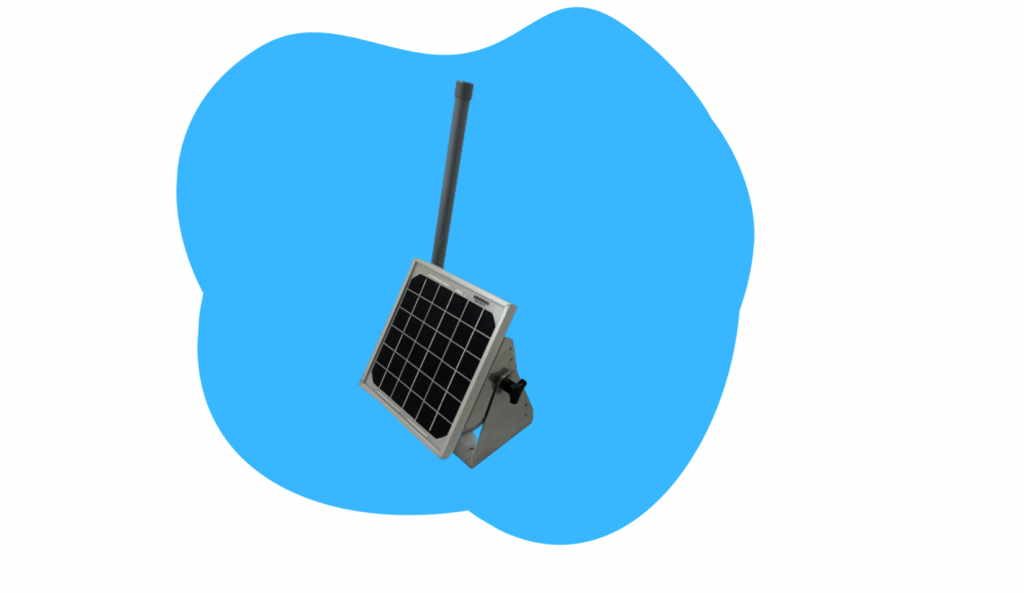Water-Insight Help Centre
Download all of the detailed application notes here:
Irrigation Application Notes
IPC Troubleshooting - fault finding using an EP3
How to Discover the Radio Channel of an IPC
Changing the Radio Channel and/or Farm ID of an IPC
Changing Schedules using the EP3
Upgrading IPC Firmware to Version 5 – Cheat Sheet for Old Firmware
Transferring data to the INC via SD card
EP3 Tips and Tricks for Site Operation
INC Static Discharge/Earthing Upgrade Kit
IPC Firmware Upgrade Guide using the EP3
FAQ using IPC v5 IPCs and FarmID
Downgrading IPC Firmware from V5 to V3
Checklist for Installing and Setting to Work IPCs
Checking for Schedule Issues using the INC